Panel press clamps
Woodworking workshop tools
Panel press clamps

Panel press clamps
Window-Workspace-Editing
Metadata -check framerate
i -inpoint in the video
o-outpoint
Insert (or drag and drop the image into project area)
Sequence – Sequence settings-check
c-razor tool – clicl on clips – make cuts in them
TRANSITIONS – clip selected Ctrl D (default transition)
Effects-search – Cross (Cross disolve)
Title-New Title – Default Still
Righ click on text – Centering
Right Click in empty space – Ripple Delete (erases empty space between clips)
effects – fast color corrector
fast blur – clcik on the stopwatch icon=creates key frame at the end chage settings of effects (animates the effect)
Bottom left-create adjustment layer
Add effect to adjustment layer
Lumetry-preset for color grading (specific camera)
Copy FX to adjustment layer-Ctrl C-Ctrl V paste effect onto a clip
Keyframes in audio – effect controls panel
File -Export Media
Format-H.264
Preset-Match Source -High Bitrate
(Youtube bitrate 8Mbps)
; to enlarge window for preview
First you must follow your own nature, if you are natural and firm in your beliefs yet flexible in the way you encounter life, then your spirit will inhabit the blade and make it perfect
Yosihara senior on the Japanese sword
– Searching for the essence gave japan advancement in technology and miniaturization.
len = length
phrase.index
phrase.replace
modulus operator % - leftover after divide operation
input("prompt")[] square brackets = list
[1:3] range elemets i list
.extend() - adds lists together
.append() -adds an item to the end
.insert() - (1, item) adds item to position 1
.remove() - removes particular item
.clear - clears the whole list
.pop - removes last element of list
.index - gives the index of item
.count - how many times a particular value is in the list
.sort - ascending order
.reverse
.copycontainer for different values
can't change
xxx = ()def xxx(parameter):
lowercase names
RETURN STATEMENT
return if xxx:
if xxx or yyy: one must be true
if xxx and yyy: both must be trueelif - else if
elif xxx and not (yyy): - will change yyy to oposite!= not equal
== equal
= greater or equal to
2**3 = 2^3float(input("Enter number)) - converts to float
str()-konvertuje na string
abs() - absolutna value
pow(cislo, exponent)
round - rounding valuefrom math import*
floor - chops off decimal point
ceil - round value up
sqrt - shows square rootxxx = {yyy:zzz,} yyy asociates to zzzopen("employees.txt","r")
r read, w write, a append, r+ read and writewhile
i+=1 - i + 1
and not() - one OR the other optionfor index in range(3):
index = 0, 1, 2, - for every itteration for row in number_grid:
for col in row:
print (col)COMMENTS - use hashtagsResources:
To become a bowyer…
My friend who is a bass player came up with an idea of building an upright bass. After going through a lot of ideas and designs we stumbled upon the Canotto.
A beautiful canoe shaped upright bass designed by 19th century French physicist Felix Savart.
Here you can see how we build it in 9 days with basic woodworking tools.
Today I tested a small 0,96″ OLED display with 128×64 pixels.
It is a common SSD1306 display with I2C.
The hook up is easy:
Display -> UNO
SDA -> A4
SCK -> A5
GND -> GND
VCC -> VCC (5V)
I use the MultiLCD library, which works fine.
The OLED display I bought for 2,69 $
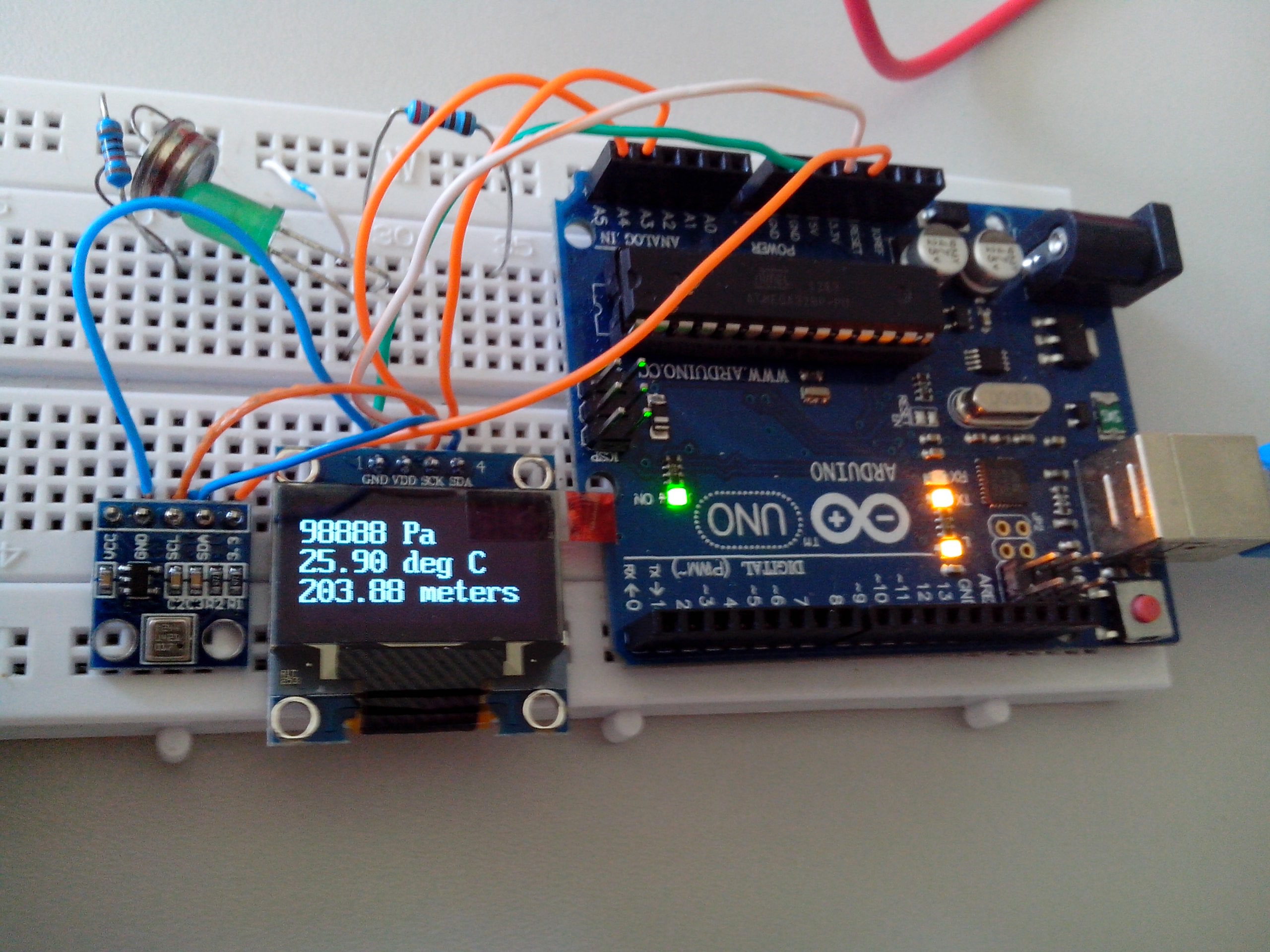
Arduino UNO with OLED and BMP180 sensor on I2C
Other links:
http://arduino-er.blogspot.cz/2015/04/hello-world-096-inch-128×64-i2c-oled-on.html
https://blog.jokielowie.com/en/2016/03/wyswietlacz-oled-ssd1306-i-raspberry-pi/
http://gadjetsblog.blogspot.cz/2013/07/diy-chrono-shopping-list.html
Ever felt a need to record a concert or your band on your phone, since no other recording device is available?
Well I found a wonderful solution over at Open Music Labs. A simple electret microphone upgrade for your phone! I added a -20dB pad switch by adding a 3k9 resistor in series on output. That provides plenty of attenuation, I have to try it with our crazy loud drummer, sometimes when he bangs pieces of cymbals go flying…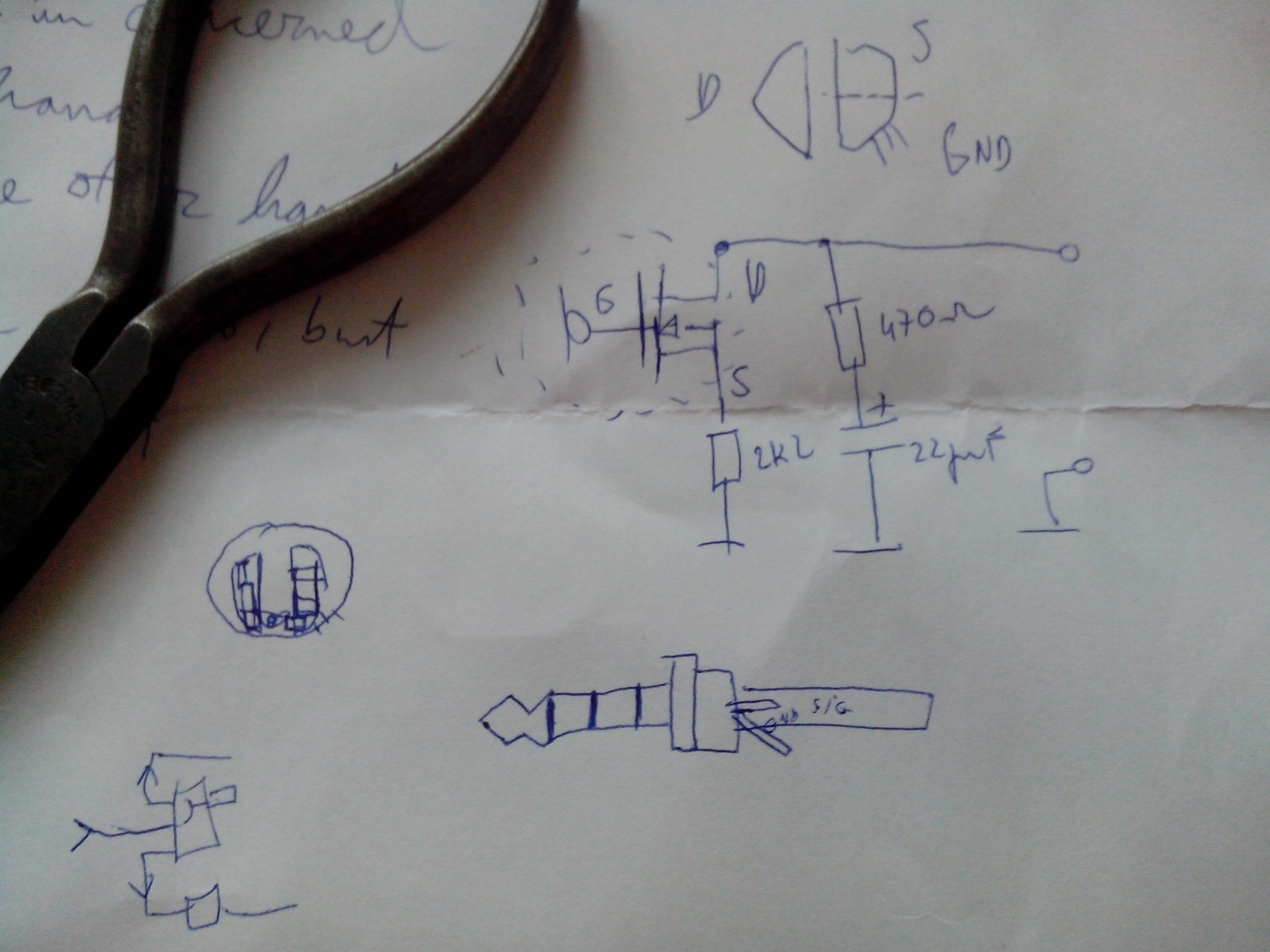


another build can be seen here: bootleg mic
After some time I decided to mod the mic for more gain, now it works great! I used 1k5 instead of the 470 Ohm resistor. The gain of the microphone depends on the quality of the capsule and the JFET used and probably the cell phone, so the gain mod described here is sometimes necessary, like in my case.
Gain Mod – The gain of the stock bootlegMIC is set to 0.2, based upon tests with a few cellphones. Our testing was by no means exhaustive, and it is very likely that the gain may be too high or too low for your phone. If you want to tailor the gain specifically for your phone, take a recording in the loudest setting you think you will want. Next, open up the recording in a wavefile editor so you can see the peak levels. If the signal is lower than 0dB, make a note of the highest peaks. If it is higher than 0dB, estimate how high the peak would be. Then calculate the difference in gain needed. For example, if the signal is down by -6dB (one half full scale), then you should double the drain resistor value (make it 1k). If the signal looks like it is +6dB too hot, then half the value (220ohms).
Visit this link to get your free PCBs!
http://www.firstpcb.com/mi_odoHoQ
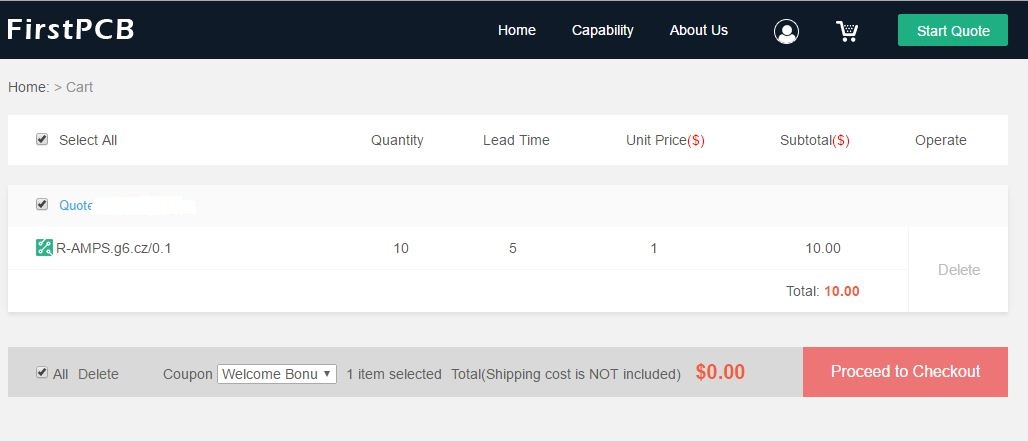
I am just about to order some myself!!!
edit 30.1.2019: another nice pcb service: https://jlcpcb.com/